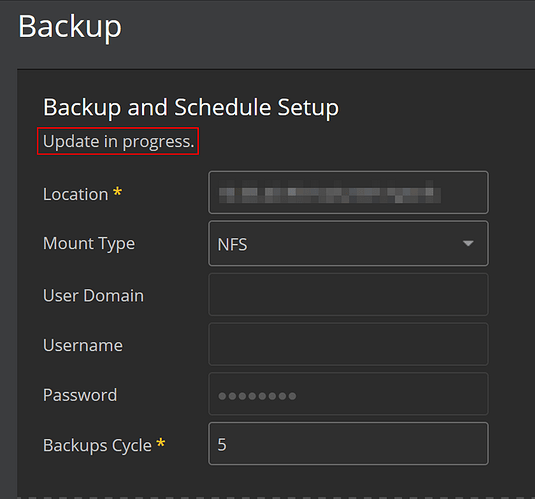Description
A VirtualWisdom backup will fail if an update file has been uploaded to the appliance.
This article details how to resolve an “Update in Progress” backup error.
Indication
The backup tab will display an “Update in Progress” message above the backup configuration information
Resolution
To resolve the backup error do the following:
Go to Settings -> Software Upgrade
Click Remove File
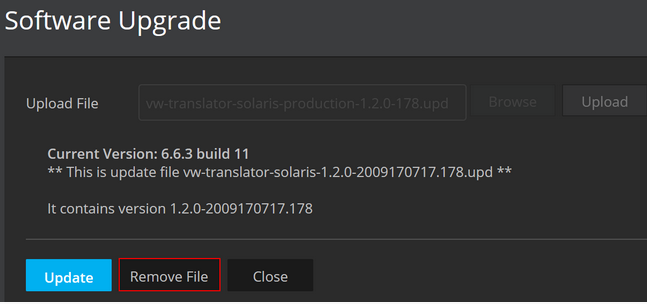
The UI will confirm that the update file has been deleted successfully
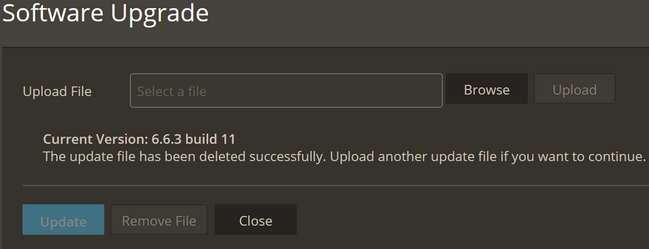
Go back to Settings → Backup and Restore and initiate a backup